The newly developed ZEISS DTI 6 sets new standards in thermal imaging technology, making even more details visible. Here you can find out everything you need to know about the ZEISS DTI 6 – from A for Automatic Standby to Z for ZSIP.
Our comprehensive FAQ portal for the ZEISS DTI 6 and all other products can be found here.
Frequently Asked Questions (FAQs)
General
What does DTI mean?
DTI stands for Digital Thermal Imaging.
What does the 6 mean in ZEISS DTI 6?
The number 6 refers to the thermal imaging classes in the ZEISS thermal imaging portfolio.
What does the 20 and the 40 mean in the name of the ZEISS DTI 6?
The numbers 20 and 40 in the name of the DTI 6 refer to the focal range of the optics. The ZEISS DTI 6/20 has a focal range of 20mm and the ZEISS DTI 6/40 a focal range of 40 mm.
What are the differences between the ZEISS DTI 6/20 and 6/40?
The ZEISS DTI 6/20 is the perfect thermal imaging device for hunting in forested areas. With an impressive field of view of 38 m/100 m, it delivers a perfect overview at short distances, making precise observation, reliable identification, and thus the greatest possible hunting success possible.
The ZEISS DTI 6/40 has been designed specifically for hunting in the open field, and with a range of up to 2000m and 3x optical magnification, ensures details are easily identifiable, even at longer distances.
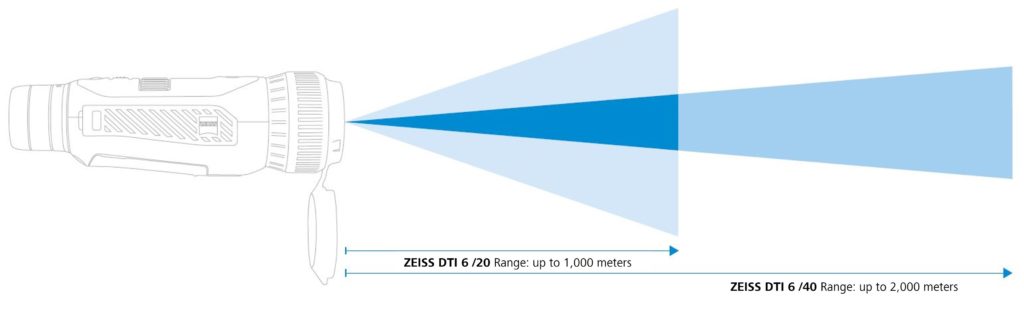
What are the differences between the ZEISS DTI 6 and the ZEISS DTI 3?
The DTI 3 is the first ZEISS thermal imaging camera developed especially for hunting. The DTI 3 has a sensor resolution of 384 x 288 pixels and is available with a fixed focal length of 25 and 35mm. The ErgoControl Concept introduced with the DTI 3 allows intuitive and fast button operation. The 0.5 zoom steps allow for the perfect combination of magnification and detail recognition for reliable identification. The DTI 3 models DTI 3/25 and 3/35 are thus ideal entry-level products for all hunters.
The DTI 6 builds on many years of ZEISS expertise and sets new standards in thermal imaging technology. With the unique ZEISS Smart Image Processing Pro (ZSIP Pro) and a higher sensor resolution of 640 x 480 with a pixel pitch of 12 µm, the DTI 6 delivers best possible image quality in all outdoor situations. Like the DTI 3, the DTI 6 is equipped with the intuitive ErgoControl operating concept, which allows all hunters to concentrate fully on the hunt. The proven ErgoControl Concept is complemented by a fast and precise scroll wheel. With the exchangeable lenses of 20 and 40mm, the thermal imaging camera can also be flexibly adapted to different hunting situations. Developed, designed and manufactured in Germany, the DTI 6 is a particularly reliable companion for hunting.
What type of sensor is used in the ZEISS DTI 6?
The DTI 6 features a latest generation sensor with 640 x 480 resolution and a pitch of 12 microns combined with a 1024 x 768 HD AMOLED display. The high sensor resolution combined with the ZSIP Pro allows hunters to see and identify the smallest details even at long distances. Therefore, especially compared to lower resolution sensors, hunters can keep a greater distance between the game, significantly reducing the risk of being detected.
What makes the operating concept of the ZEISS DTI 6 special?
The intelligent user interface of the proven ErgoControl Concept ensures precise, fast and intuitive interaction. Thanks to the Dynamic Zoom Concept, in combination with the scroll wheel, the DTI 6 enables fast and precise zooming, allowing the hunter to quickly find the right magnification level at all distances for reliable identification. The menu is intuitive and easy to navigate via the scroll wheel. This results in super-fast interactions and adjustments of the settings, without losing time and focus. This is complemented by a unique gallery function for viewing images on the device, where the field of view is almost entirely filled by the screen, providing an immersive viewing experience even for those who wear glasses.

What does DynamicZoom concept mean?
The characteristic dynamic zoom levels of the DynamicZoom Concept make it possible to display even the smallest details perfectly and thus to identify them reliably as well as to address them safely. The digital zoom magnifies up to 10x. The zoom levels can be selected individually.
Hunters can thus find the right magnification level at all distances and can quickly select their perfect combination of zoom and detail recognition for the distance currently being viewed.
What is so special about the eyepiece of the ZEISS DTI 6?
The specially developed eyepiece has been perfectly matched to the screen. It has a shape like the eyecup of a pair of binoculars. Therefore, the field of view is almost filled by the screen and thus offers an immersive observation experience even for people wearing glasses.

Is it possible to use the ZEISS DTI 6 with glasses?
Yes, the DTI 6 can also be used with glasses. The specially developed eyepiece has been optimally matched to the screen. The field of view is almost filled by the screen and thus offers an immersive observation experience even for people wearing glasses.
What adjustment range does the ZEISS DTI 6 offer for setting the diopters on the eyepiece?
The diopter setting ranges from -4 to +2 diopters.
Can the ZEISS DTI 6 also be used during the day?
Yes, you can also use the DTI 6 during the day. The thermal imaging camera is also helpful in bright conditions, for example for locating game in unclear and rough terrain.
Is the ZEISS DTI 6 suitable for left-handed use?
Yes, the ZEISS DTI 6 is also suitable for left-handed use. Thanks to the proven ErgoControl Concept and the precise scroll wheel as well as the easy-to-navigate user interface, the different zoom levels or individual menu items can be selected easily and precisely, ensuring fast and intuitive handling, even in stressful situations and immobile gloves for both left-handed and right-handed users.
Can I use the ZEISS DTI 6 as an attachment for my riflescope?
No, the DTI 6 is a handheld thermal imaging camera and therefore cannot be mounted on a riflescope. As a thermal imaging clip on device for your riflescope we recommend the ZEISS DTC 3/25 and 3/38. You can find more information about the ZEISS DTC 3 here.
Can the sensor be damaged if I use the device during the day or investigate a bright light source?
Daytime use or particularly bright light sources are generally no problem for thermal imaging cameras. However, the sensor can be damaged if you investigate very hot heat sources (e.g., the sun or a nearby bonfire). You should therefore avoid this at all costs.
Which color modes are possible with the ZEISS DTI 6?
The scene can be displayed in five predefined color modes and in three customized color modes. The following predefined color modes are available for selection:
- White Hot: Cold areas are displayed in black and warm areas in white.
- Black Hot: Cold areas are displayed in white and warm areas in black.
- Red Hot: Cold areas are displayed in black and warm areas in white. In addition, the warmest areas are displayed in yellow to red.
- Rainbow: Using a colorful palette, cold areas are displayed in black to blue and warm areas in yellow to white.
- Night Eye: Cold areas are displayed in dark and warm areas in yellow to dazzle the eye as little as possible.
To use the personalized color modes, select one of the color modes previously created in the ZEISS Hunting app.
How can the personalized color modes be set?
You can create your personalized color modes using the ZEISS Hunting App and save up to three personalized color modes on your DTI 6.
What is the display size of the ZEISS DTI 6?
The DTI 6 is equipped with a high-resolution 1024 x 768 HD AMOLED display. This provides a particularly high-contrast image and thus allows even greater detail recognition.
Why does the image quality decrease when I use the zoom function?
Thermal imaging cameras do not have an optical zoom like a rifle scope, for example. When zooming with a thermal imaging camera, you are zooming digitally and thus reducing the available resolution. Therefore, the image appears more pixelated at higher zoom levels.
What is the detection range of the ZEISS DTI 6?
With the two interchangeable lenses, the DTI 6 can be flexibly adapted to different hunting situations. The ZEISS DTI 6/40 is specialized for hunting in the open field and, with a range of up to 2 km and 3x optical magnification, ensures excellent detail recognition even at longer distances. With a range of 1,000m, the ZEISS DTI 6/20 is just the right thermal imaging optic for hunting in wooded areas. With an impressive field of view of 39m/100m, it provides a perfect overview at short distances.
Where is the ZEISS DTI 6 manufactured?
The DTI 6 is developed and designed in Germany by our experienced ZEISS experts and finally manufactured at our production site in Wetzlar, Germany. Our sophisticated assembly processes ensure consistently high production quality and absolute reliability in the hunt.
Both the mechanics and the optics of the 40mm and 20mm lenses of the DTI 6 were developed in Germany by ZEISS. However, the processing of germanium lenses requires completely different machines and processes than conventional lenses. Therefore, the lenses are built by a qualified partner from our global manufacturing network, which in this case is based in China.
How much does the ZEISS DTI 6 cost?
The new ZEISS DTI 6/40 thermal imaging camera will be available from retailers in fall/winter 2022 with a recommended retail price of €4,800 and an RRP of €4,500 for the ZEISS DTI 6/20. An interchangeable lens can be purchased individually at an RRP of €600 for the 20mm lens and €900 for the 40mm lens. Completing the offering is an additional Li-ion battery at an RRP of 140€ and a charging station with an RRP of 80€ (all prices include VAT). Please note that prices may vary in your country.
When will the ZEISS DTI 6 be available?
The ZEISS DTI 6 will be available at selected retailers in fall / winter 2022. You will be informed via our social media channels and newsletter. You can subscribe here.
Battery
How long is the battery run time of the ZEISS DTI 6?
The rechargeable battery allows 6.5 hours of observation in continuous operation and is easily replaceable, providing additional safety for nighttime use in the field. Additional pre-charged batteries can be carried if needed. If the DTI 6 ever runs out of power, the device can be recharged directly in the field using a conventional power bank, via USB interface, providing additional flexibility and run time.
How can I charge my ZEISS DTI 6?
The DTI 6 is equipped with a replaceable battery that can be charged outside the DTI 6 in a separately available charging cradle. In addition, the battery can be charged even in the field using a commercially available power bank via USB interface, providing additional flexibility and run time.
Can the ZEISS DTI 6 also be charged with a power bank?
Yes, the DTI 6 can be recharged via a commercially available, portable, external power bank via USB interface directly on site, providing additional flexibility and run time.
How can the battery run time be extended?
The battery life of the DTI 6 can be extended by using the Touchless Stand-By function and Bluetooth instead of Wi-Fi connection. The innovative Touchless Stand-By function automatically puts the DTI 6 into standby mode when the device is moved away from the eye, thanks to the touchless proximity sensor. This means that there is no longer any unnecessary power consumption if you forget to put the device into standby mode.
Data transfer between the ZEISS DTI 6 and the ZEISS Hunting app is also energy-efficient – only when transferring large files (e.g., images, videos, livestream) is it automatically switched from the power-saving Bluetooth to Wi-Fi connection, which also saves valuable battery power.
Can the battery be replaced?
Yes, the battery of the DTI 6 is replaceable. You can purchase an additional battery.
How do I replace the battery?
To replace the battery, open the cover of the battery compartment on the bottom of the DTI 6. Remove the empty battery and replace it with a fully charged battery. Then close the battery compartment again.
Is it possible to change the battery silently?
Yes, the battery can be changed almost noiselessly. This means that you can change the battery without drawing attention to yourself, even in tense situations.
How does the automatic standby mode work?
The innovative Touchless Stand-By function automatically puts the DTI 6 into standby mode when the device is moved away from the eye, thanks to the touchless proximity sensor. The proximity sensor automatically detects the position of the thermal imaging camera and activates standby mode at 45° side tilt or 70° down or up tilt. If the hunter brings the camera back to the stop, the ZEISS DTI 6 automatically exits standby mode.
How can I deactivate the standby mode?
Automatic standby mode can be deactivated manually by briefly pressing the power button or in the menu under “Touchless Standby”.
Connectivity
Why does the ZEISS DTI 6 have a Wi-Fi and a Bluetooth connection?
A unique combination of Bluetooth and WLAN ensures minimal power consumption when the connection is active. The DTI 6 only uses the energy-intensive and data-rich WLAN connection when transferring large amounts of data, such as images, videos or streams.
How can I connect my ZEISS DTI 6 with Wi-Fi?
You only need to pair your DTI 6 with your mobile phone via Bluetooth. The Wi-Fi connection is automatically switched on in the background when required.
Can I also deactivate the Wi-Fi?
You can activate or deactivate the connectivity yourself on the DTI 6. This enables or disables Bluetooth and Wi-Fi at the same time. Individual deactivation of one of the two connectivity options is not possible.
ZEISS Hunting App
Where can I download the ZEISS Hunting App?
Is the ZEISS Hunting App for free?
Yes, the ZEISS Hunting App is for free.
Which operating system is compatible with the ZEISS Hunting App?
You can use the ZEISS Hunting app with an Android and IOS system. Furthermore, the app is also available via the browser.
How do I connect my ZEISS DTI 6 to the ZEISS Hunting App?
Download the ZEISS Hunting App (Download for Android / for IOS) on your smartphone and open the app. To connect to the thermal imaging camera for the first time, activate “Connectivity” on your DTI 6 in the menu under “Connectivity”. Then choose “Connected Products” in the app and add the DTI 6 and click on “Connect”. Please confirm the security code on both devices and the connection is established. All further connections are then made automatically.
How many profiles can be saved in the ZEISS Hunting App?
The DTI 6 offers the possibility to store up to 5 different user-defined profiles, so that hunters are immediately prepared for changing hunting situations e.g., when stalking in an area that has a combination of forest and open field.
What customization options are available via the ZEISS Hunting App?
All standard settings such as contrast, screen brightness, color mode, observation modes, connectivity, gallery can be quickly changed in the main menu. In addition, the DTI 6 offers the possibility to define your own color palette, adjust the screen brightness and determine the image icons for the information density required in each case.
The (de)activation of the touchless stand-by function, the adjustment of the LED display as well as the adjustment of the DynamicZoom complete the offer. The individualization options are completed by the selection of four different scene modes. You can choose between
- Universal (balanced settings for general observation),
- Detect (highlights sources of heat so that images can be quickly captured even at long distances)
- Identify (smallest details and structures are made visible for quick identification) and
- Fog (high contrast mode for foggy or very humid conditions to allow the best image quality under difficult conditions)
How can I transfer images and videos from the DTI 6 to the ZEISS Hunting App?
To transfer images or videos from DTI 6 to the ZEISS Hunting App, connect your DTI 6 to the ZEISS Hunting App. Chose the DTI 6 in the app and select “Gallery”. Here you can see all the images and videos you have taken and can easily transfer them to the ZEISS Hunting App.
Is it possible to use an external memory card to store photos and videos?
The DTI 6 has a permanently installed memory card. Therefore, no external memory card can be added.
Lenses
Which ZEISS DTI 6 lens is right one for me?
The interchangeable lenses of the DTI 6 allow maximum flexibility. If you hunt mainly in forested areas, the 20 mm lens gives you maximum overview at short distances. If you hunt mainly in open terrain, the 40 mm lens gives you a long range and higher magnification for detail recognition at long distances. If you often hunt in a mix of wooded areas and open terrain, the DTI 6 can be adapted to changing conditions within seconds.
How do I change my objectives? What do I have to keep in mind?
The ZEISS DTI 6 can be used with a 20 mm focal length and with a 40 mm focal length.
The sensor of the device is very sensitive to dirt. To protect the sensor from dirt and dust particles, switch off the device before changing the lens. Do not clean the sensor yourself, as this can easily damage the sensor. The sensor may only be cleaned by ZEISS customer service. If you need to have your sensor cleaned, please contact our customer service via this link.
The lens must be changed in a clean environment. Do not leave the camera without the lens. It is recommended to keep the duration of the lens change as short as possible.
To change the lens, turn the lens counterclockwise and remove it from the camera. Insert the new lens into the camera and hand-tighten the lens clockwise.
After this, go to the main menu of your DTI 6 and select “Settings”. Navigate to “Device settings” and briefly press the menu button. This will take you to the submenu. Navigate to “Lens” and briefly press the menu button. Select between 20 mm and 40 mm and confirm the selection by briefly pressing the menu button. Press the menu button for a long time to return to the observation mode.
How does the ZEISS DTI 6 recognize which lens is being used?
The DTI 6 does not automatically recognize which lens is being used. Therefore, after changing the lens, go to the main menu and select “Settings”. Navigate to “Device settings” and briefly press the menu button. This will take you to the submenu. Navigate to “Lens” and briefly press the menu button. Select between 20 mm and 40 mm and confirm the selection by briefly pressing the menu button. Press the menu button for a long time to return to the observation mode.
Can I purchase the ZEISS DTI 6 without objectives?
No, you can only purchase the DTI 6 with one of the two interchangeable objectives. The DTI 6/40 has a recommended retail price of €4,800 and the ZEISS DTI 6/20 has an RRP of €4,500. The corresponding additional interchangeable lens can be purchased individually at an RRP of 600€ for the 20mm lens and 900€ for the 40mm lens. All prices include German VAT. Please note, that prices in your country may vary.
Can I purchase the lenses separately?
Yes, an interchangeable lens can be purchased individually at an RRP of 600€ for the 20mm lens and 900€ for the 40mm lens. All prices include German VAT. Please note, that prices in your country may vary.
ZSIP
What does ZSIP Pro mean?
ZSIP Pro stands for ZEISS Smart Image Processing Pro. The image processing algorithm ensures a detailed and clear image thanks to precise sharpness and contrast optimization.
For a deeper insight into how a thermal imaging camera and ZSIP work, see our blog article.
How does the image processing process of the ZEISS DTI 6 work with the ZSIP?
When observing and identifying game, there are often large temperature differences between the particularly cold sky and the warm animal. Comparable image processing algorithms have so far often been unable to compensate for this, making it difficult to identify the details you are looking for in an almost completely darkened image. With the specially developed ZSIP Pro image processing algorithm, the DTI 6 now ensures a new level of detail recognition. In addition to pre-processing the sensor signal for stable image quality and noise reduction, the algorithm also delivers precise contrast optimization by dividing the complete image into multiple sections and then optimizing them individually. In addition, a smart and adaptive image sharpening of the heat sources takes place so that the game stands out from the background with sharp separation and high contrast. This results in a particularly detailed image in every hunting situation. You can relax and look at the center of the image and do not have to constantly shift the image.

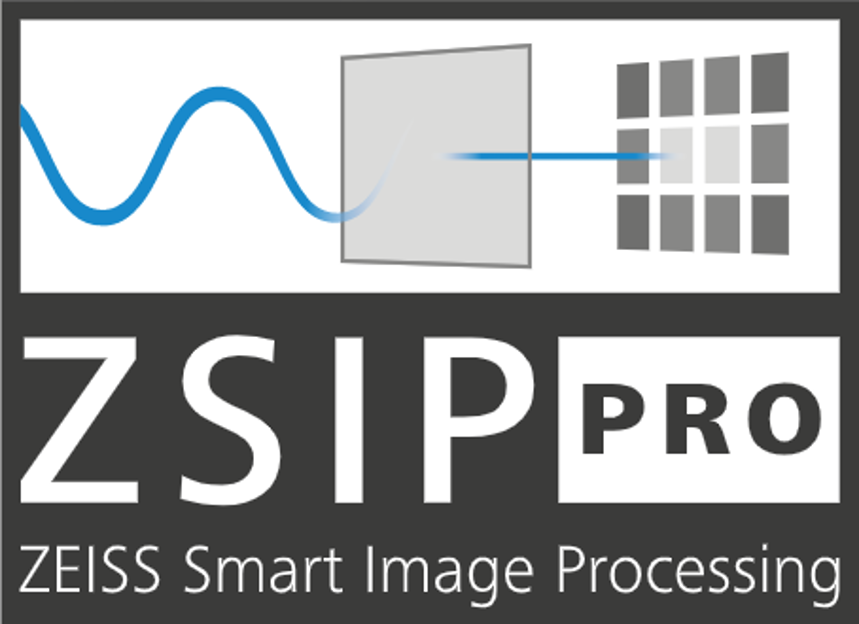
For a deeper insight into how a thermal imaging camera and the ZSIP work, see our blog article.
Service
How do I care for and clean my ZEISS DTI 6?
Please do not wipe off rough dirt particles (e.g., sand) from the lenses, but instead blow them away or remove them with a fine brush! For the best result, clean your device with the ZEISS Cleaning Cit. Dry storage and good ventilation of the outer lens surfaces, especially in the tropics, will help prevent possible mold growth on the optics. Your thermal imaging clip-on does not require any other special care.
Is the ZEISS DTI 6 waterproof?
The ZEISS DTI 6 has a protection class of IP 65 / IP 67, which means it is protected against heavy rain.
Can I clean the sensor myself if there are dust particles on it after a lens change?
The sensor of the device is very sensitive to dirt. Do not clean the sensor yourself, as this can easily damage the sensor. The sensor may only be cleaned by ZEISS customer service. If you need to have your sensor cleaned, please contact our customer service via this link.
Which tripod does ZEISS recommend for the ZEISS DTI 6?
You can use any commercially available tripod that has a load capacity of at least 690g.
What are the dimensions of the tripod thread?
The tripod thread has a dimension of ¼ inch.
What accessories are available for the ZEISS DTI 6?
The following accessories are available for the DTI 6:
- If you have purchased a DTI 6/40, you can add the 20mm lens to your DTI 6 for a maximum overview at short distances.
- If you have purchased a DTI 6/20, you can add the 40mm lens to your DTI 6 for a large field of view for use in the field.
- a rechargeable Li-Ion battery for even longer runtime
- a charging station to charge the battery outside the DTI from a standard electrical outlet.
You can find more information about accessories here.
What is included in the scope of delivery of the ZEISS DTI 6?
The scope of supply includes:
- DTI 6 Thermal imaging camera
- Lens 20 mm or lens 40 mm
- Neoprene strap
- Carrying case incl. shoulder strap
- USB cable
- Optics cleaning cloth
- Lithium-ion battery
- Quick Guide
- Safety notes
- Warranty card
- EULA document