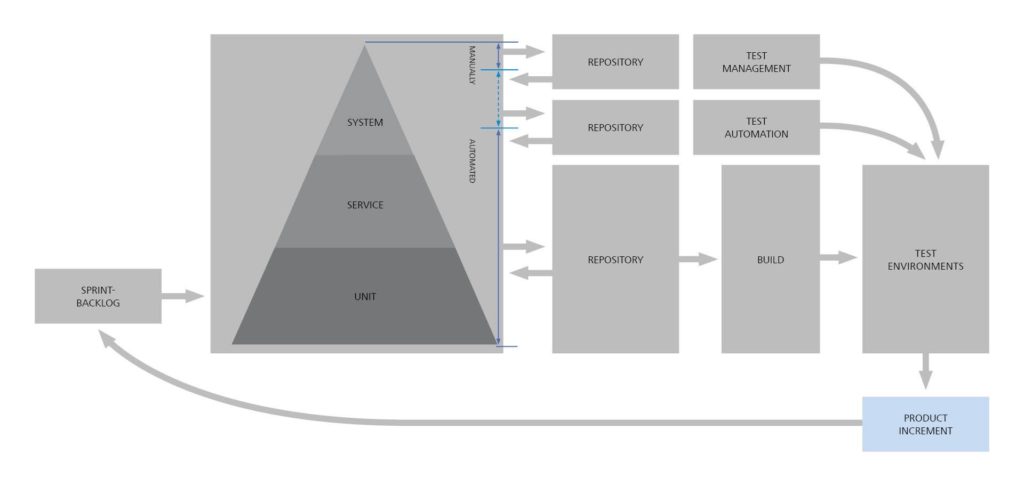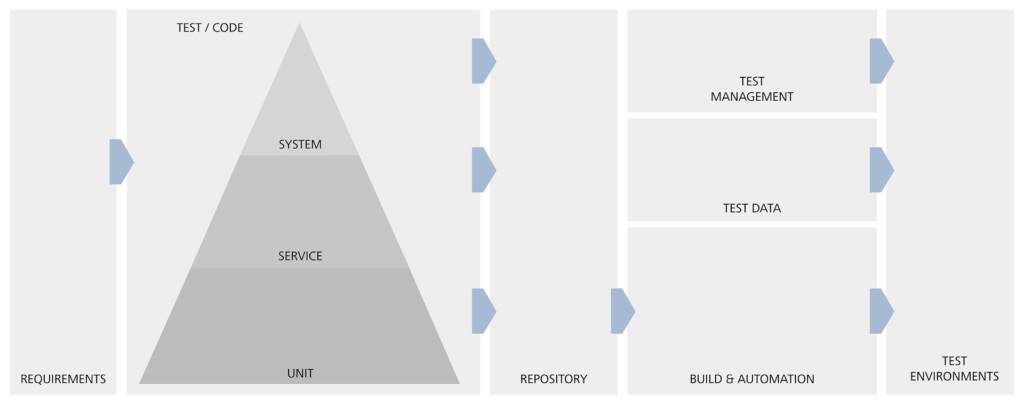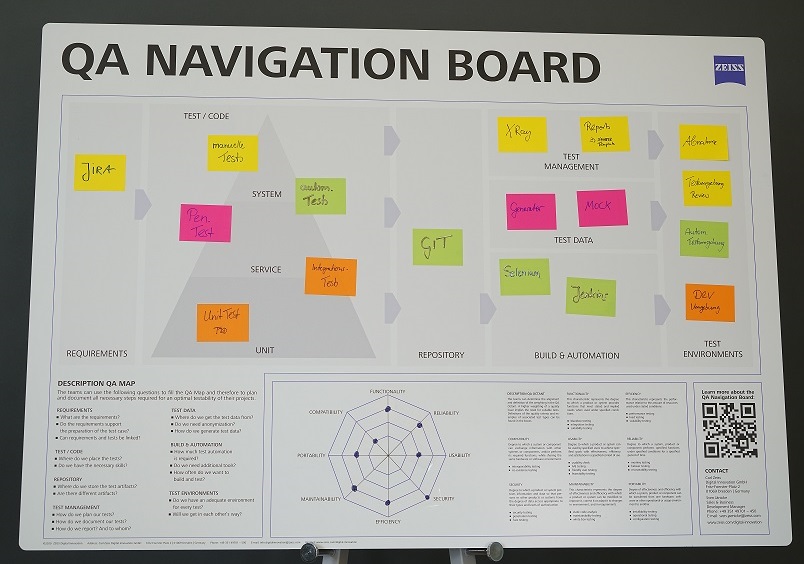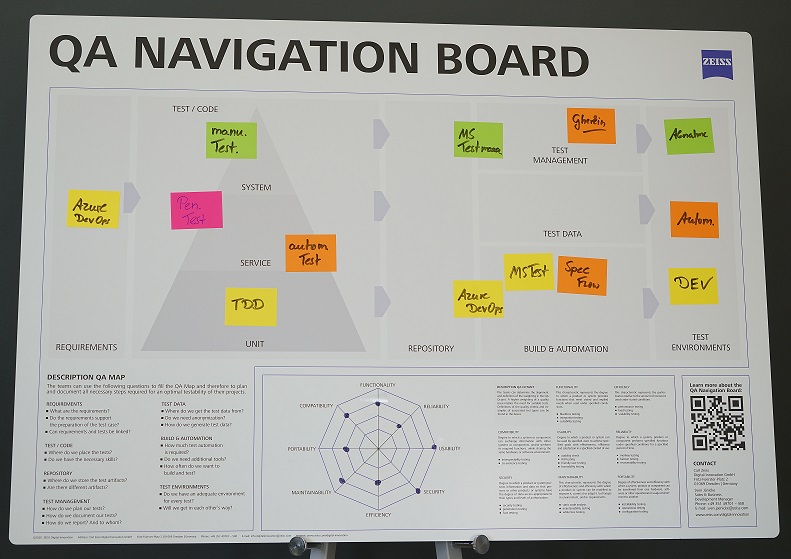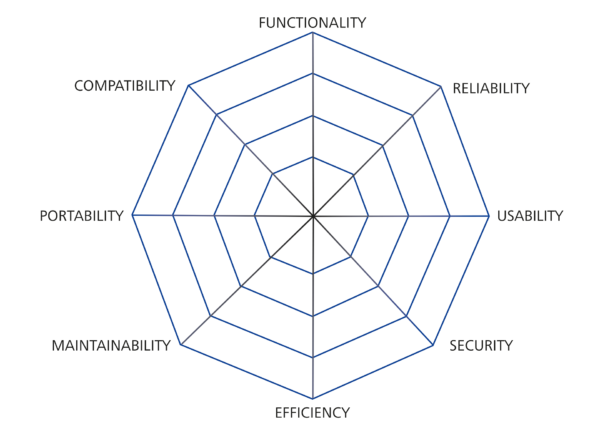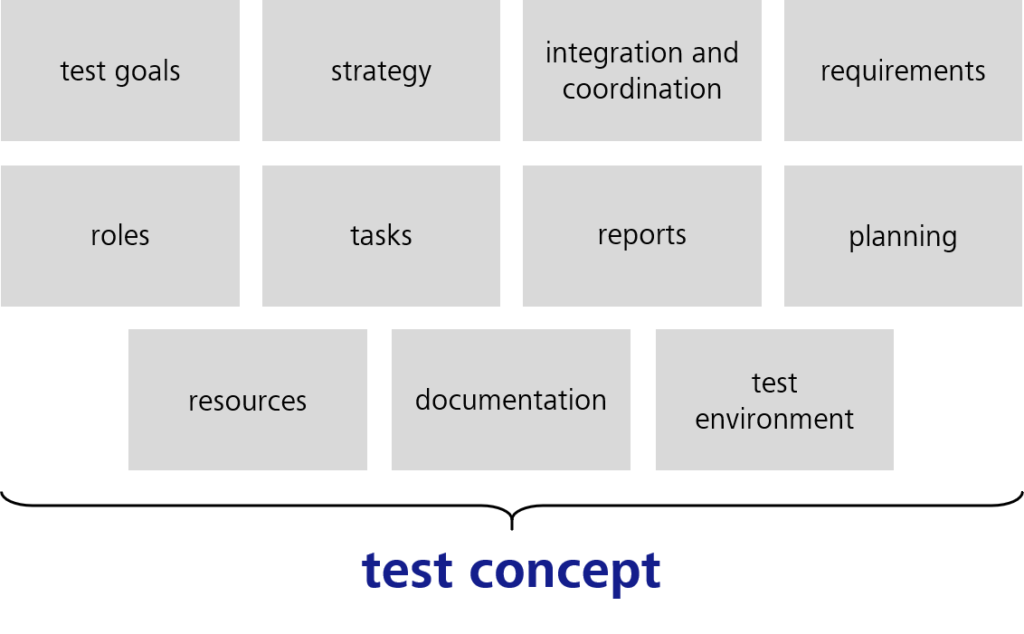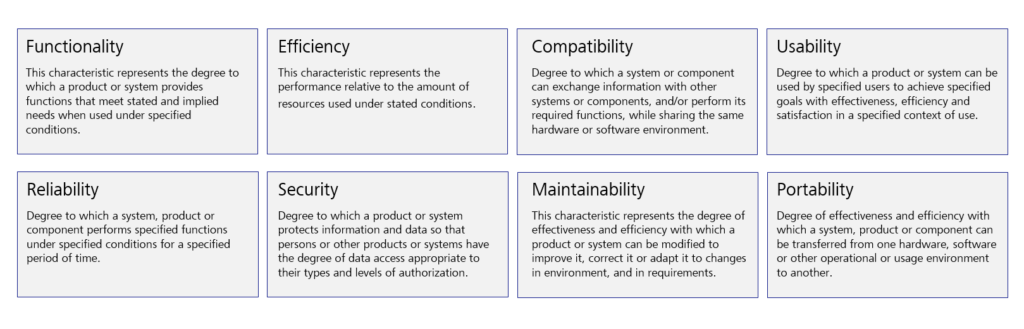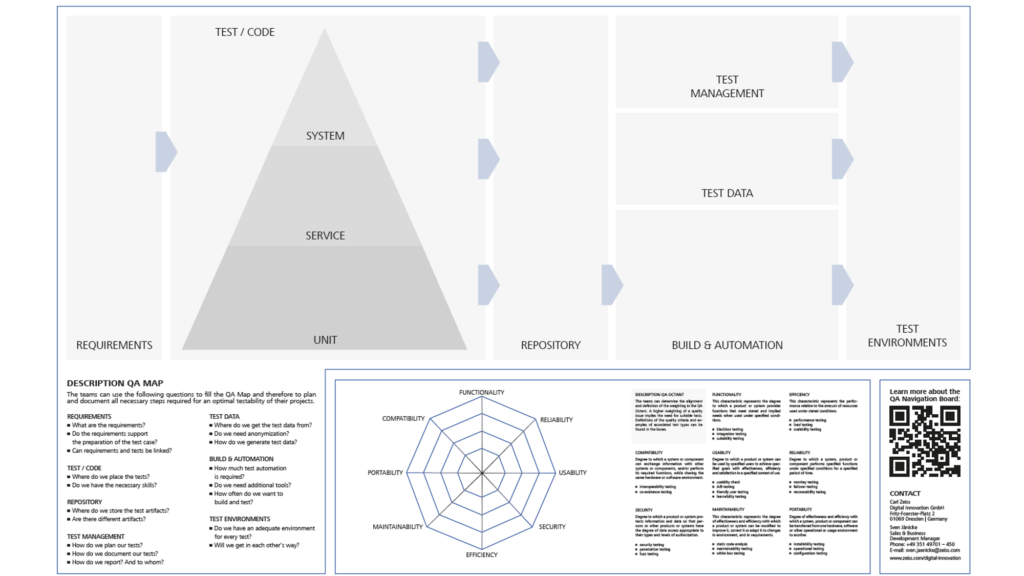The QA Navigation Board provides a visual aid to agile development teams which they can use to assess the planning aspects of quality assurance at an early stage. During the project duration, the QA Navigation Board can also be used as a reference for the current procedure and as a basis for potential improvements. » QA Navigation Board
The QA Navigation Board is developed within the framework of a workshop run by an agile QA coach. The duration of the workshop should not exceed 1.5 hours.
Preparation
All the parties involved in the agile project should be invited:
- Development team (developers, testers)
- Scrum master
- Product owner
- Other stakeholders and shareholders
The QA Navigation Board is affixed to a bulletin board or wall. In addition, each participant receives a printout of the QA Octant as a worksheet.
Step 1:
Presentation of the QA Navigation Board and the objectives of the workshop by the host (agile QA coach), and introduction of the participants.
Step 2:
Brief presentation of the QA Octant and the quality characteristics. The goal is for all the participants to be able to complete the worksheet and to understand the quality characteristics so that they do not talk at cross purposes later.
Furthermore, the participants agree on the dimensions of the QA Octant: Which label is to be given to the intervals of the diagram (1, 2, 3 or S, M, L, XL, etc.)? Then, the worksheets are handed out and completed within 5 to 10 minutes by each participant, the name of whom is indicated on the worksheet (cf. blog post: How to use the QA Octant).
Step 3:
At the end of this time, the host collects the worksheets and puts them up on a bulletin board or wall.
The host then goes through each of the quality characteristics. For this purpose, he identifies the common denominator (average) of each characteristic and discusses the greatest deviations with the respective persons (cf. planning poker). Once the team reaches a consensus regarding the value of a characteristic, the host documents this value.
Step 4:
Based on the valuation of the quality characteristics, the participants then deduce the necessary types of tests. The higher the value of a quality characteristic, the more likely it requires testing by means of an appropriate test procedure. The team then places the types of tests determined in the test pyramid of the QA Navigation Board.
Step 5:
Once all types of tests have been determined and placed, the necessary test resources and other test artifacts can be placed on the QA Navigation Board. A checklist can help in this respect (cf. blog post: The QA Map or “How to complete the QA Navigation Board”).
Step 6:
When the team has mostly completed the QA Navigation Board, it is put up in an appropriate place in the team room. The host concludes the workshop and points out that the QA Navigation Board can be updated and further developed by the team, and also used in retrospectives.