The QA Navigation Board provides a visual aid to the development teams which they can use to assess the planning aspects of quality assurance at an early stage. During the project duration, the QA Navigation Board can also be used as a reference for the current procedure and as a basis for potential improvements. But how should the types of tests and other test artifacts be placed on the QA Navigation Board?
To answer the question, “How and where do we want to test?”, the team would have to comb through the entire development process to find and document test and QA aspects. The development process can be different for every project, which could quickly make this issue highly complex (Fig. 1).
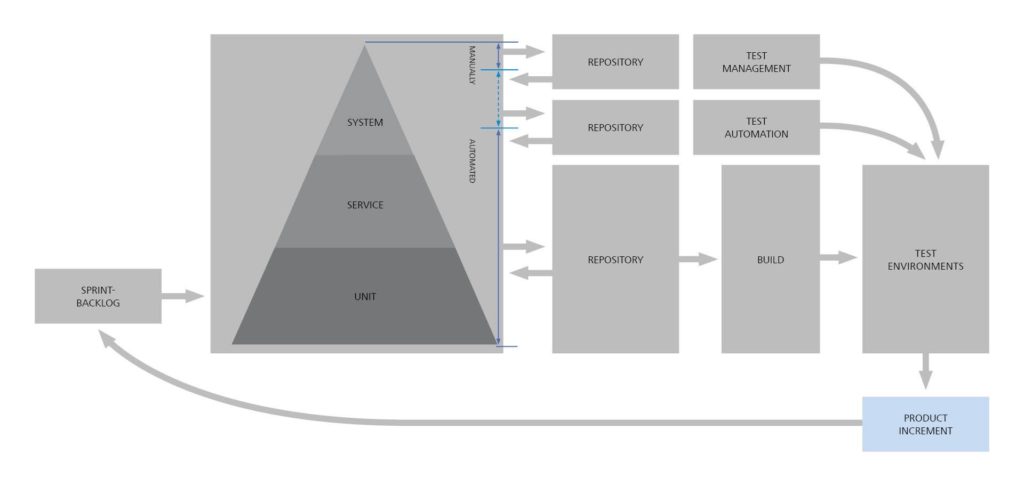
Again, to facilitate the introduction of this topic to the teams, we have developed the QA Map. The QA Map gives the team a practical tool to plan and document the measures required for optimal testability of the projects. The objective is to determine all QA-relevant issues for the teams and development projects, using a playful approach and at an early stage.
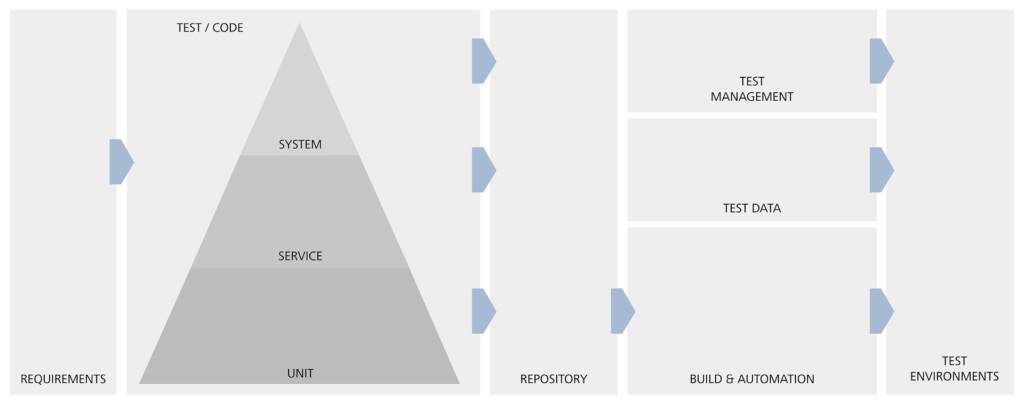
After defining all the key test areas by means of the QA Octant and determining the necessary types of tests, all aspects of the test strategy, such as types of tests, resources and tools, can be visualized, discussed, and prioritized.
A good practice resulting from the workshops done in the past is using two tools to control the completion of the QA Map. The first is a competent host who leads the workshop in the right direction, and the second is using a check list. The check list comprises appropriate questions that are intended to provide suggestions in the workshop in order to complete the various parts of the QA Map. These questions are listed below and allocated to the respective field to be completed.
Requirements
- What are the requirements?
- Do the requirements support the preparation of the test case?
- Can requirements and tests be linked?
Test / Code
- Where do we place the tests?
- Do we have the necessary skills?
Repository
- Where do we store the test artifacts?
- Are there different artifacts?
Test Management
- How do we plan our tests?
- How do we document our tests?
- How do we report? And to whom?
Automation
- How much test automation is required?
- Do we need additional tools?
- Do we need test data?
Build
- How often do we want to build and test?
- How do we want to integrate QA?
- Do we want to test maintainability?
Test Environments
- Do we have an adequate environment for every test?
- Will we get in each other’s way?
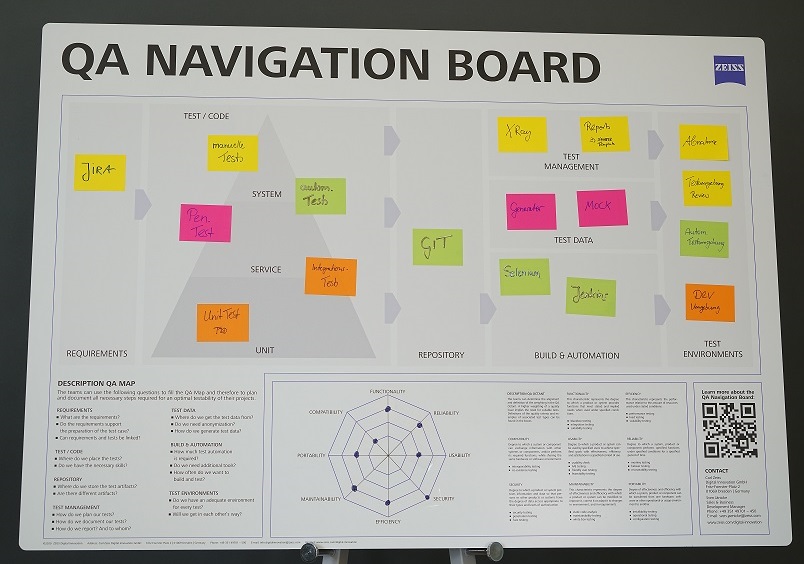
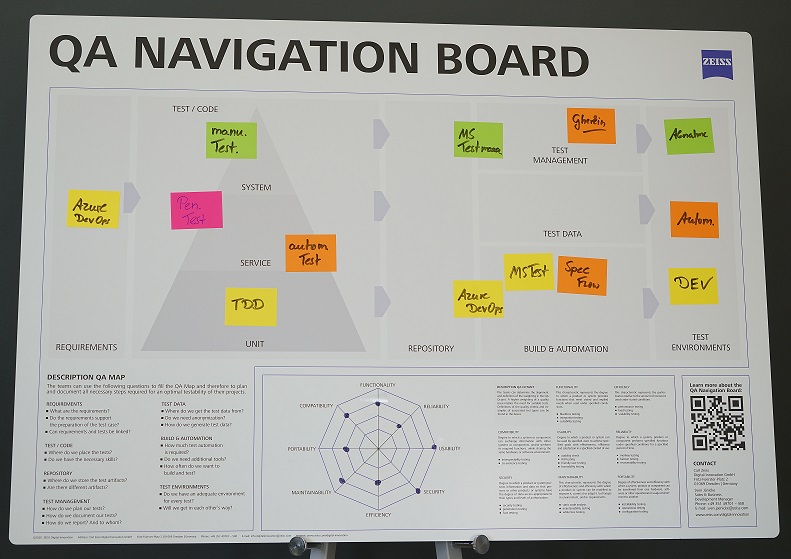
Once all types of tests have been selected and the team has started to place the other test artifacts (e.g. tools, environments), the host can withdraw. The team should put up the final picture in the team room as an eye-catcher. This way, the QA Navigation Board plan can be used as a reference for the current procedure and as a basis for potential improvements.