*The picture shows an example of use that, in connection with firearms, is subject to prohibitions and exceptional caveats under gun and hunting laws. Use in connection with firearms is only allowed if you have a gun/hunting permit. The depicted firearm is not included. You must hold a permit to purchase this item.
The newly developed ZEISS DTC 3 thermal imaging clip on device offers the best chances of success for accurate night hunting and combines numerous features. Here you can find out (almost) everything you need to know about the new ZEISS DTC 3 – from A for adapter to Z for Zero-In-Assistant. Our comprehensive FAQ portal for the ZEISS DTC 3 and all other products can be found here: https://cop-community.zeiss.com/s/?language=en_US
Frequently asked questions (FAQs)
General
What does DTC mean?
DTC stands for Digital Thermal Clip-On. The thermal clip-on device provides a clear view through the riflescope during night hunting and enables an ethical shot even in complete darkness.
What does the 3 mean in DTC 3?
The number 3 refers to the built-in sensors in both DTC models. These have a size of 384 x 288 at a Pixel Pitch of 12µm.
What does the 25 and the 38 mean in the name of the DTC 3?
The numbers 25 and 38 in the name of the DTC 3 refer to the focal range of the optics. The ZEISS DTC 3/25 has a focal range of 25mm and the ZEISS DTC 3/35 a focal range of 35 mm.
What are the differences between the ZEISS DTC 3/25 and DTC 3/38?
The ZEISS DTC 3/25 and 3/38 models offer two thermal clip-ons for different hunting situations.
For hunting in wooded areas and stalking, the ZEISS DTC 3/25 creates a broad overview with a field of view of 18.4 m at a distance of 100 m, while offering precise detail detection at shorter distances at the same time.
The longer acquisition range of 1,950 m of the ZEISS DTC 3/38 provides long range and accuracy for open field hunting.
In addition, it is optimized for higher magnifications, as the full field of view can already be used at 3x optical magnification of the riflescope. An accurate click value of 1.6 cm at 100m guarantees a very precise zeroing and thus highly accurate shooting is guaranteed.
What is the price of the ZEISS DTC 3?
The ZEISS DTC 3/38 thermal imaging attachment will be available from specialist dealers from summer 2022 with a recommended retail price of 4000€ (incl. German VAT). More information on the availability of the ZEISS DTC 3/25 (RRP: 3600€ incl. German VAT) will follow shortly. Prices may vary in your respective country.
What is the price of the ZEISS DTC 3?
The ZEISS DTC 3/38 thermal imaging attachment will be available from specialist dealers from summer 2022 with a recommended retail price of 4000€ (incl. German VAT). More information on the availability of the ZEISS DTC 3/25 (RRP: 3600€ incl. German VAT) will follow shortly. Prices may vary in your respective country.
Can I use the ZEISS DTC 3 as a handheld device?
Yes, a handheld use is possible, but not ideal, as the screen will appear rather small for a handheld usage. We recommend the ZEISS DTI 3/35 or DTI 3/25 for handheld use.
What does ErgoContol mean? What are the benefits?

The ErgoControl Concept, already proven in the ZEISS DTI 3 thermal imaging camera, describes the intuitive ergonomic operating concept of the clip-on. This includes the intelligent, cross-shaped arrangement of the buttons and the simple and intuitive menu navigation, which allows the desired function to be found quickly even in tense hunting situations and with gloves. This is complemented by the centrally positioned focus turret on the upper side of the DTC. This allows better accessibility and avoids collision of the fingers with the barrel during focusing.
Which color modes are possible with the ZEISS DTC 3?
The scene can be displayed in four different color modes. Briefly press the menu button to change the observation mode. When changed, the selected mode is shown as text in the display as text for about 2 seconds. The following color modes can be selected:
Black Hot: Cold areas are displayed here in white and warm areas in black.
Rainbow: A varied color palette displays cold areas in blue and warm areas in orange.
Red Hot: Cold areas are displayed here in black and warm areas in white. In addition, the warmest areas are shown in yellow to red.
White Hot: Cold areas are shown here in black and warm areas in white.

Is the ZEISS DTC 3 waterproof?
The ZEISS DTC 3 has a protection class of IP 65 / IP 67, which means it is protected against heavy rain.
What kind of accessories are available for the ZEISS DTC?
For the DTC 3, there will be no other accessories besides the adapter. The products will be shipped including:
- ZEISS DTC 3/25 OR ZEISS DTC 3/38
- Protective lens cap
- Eyepiece protection
- Carrying case
- Optics cleaning cloth
- USB Cable
Please notice: No Eyecup is shipped with the device!
Battery
How long is the battery run time?
The DTC 3 reliably achieves a continuous use runtime of 10 hours. This gives the hunter run time of several hunts without recharge, as the clip-on device is mostly only switched on for a few minutes. If the DTC ever runs out of power, the device can be recharged directly in the field using a conventional power bank, via USB interface, providing additional flexibility and run time.
How can I charge my DTC 3?
Recharge the device via the USB port when the battery is empty. Open the USB cover on the side of the device. The charging status of the battery is shown at the top center of the display.
When the battery level is low, the LED changes to red. While the device is charging, the LED lights up red when the device is switched on and off. When the battery is fully charged, the LED lights up green.
Due to the long battery life of 10h and the automatic standby mode, the battery life is sufficient for several hunts. If the DTC ever runs out of power, the device can be recharged directly in the field using a conventional power bank, via USB interface, providing additional flexibility and run time.
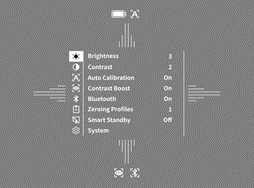
How does the automatic standby mode work?
To extend the battery run time, the ZEISS DTC 3 offers a Smart standby mode with an integrated motion sensor. This sensor automatically detects the position of the thermal imaging attachment and activates the standby mode at 45° lateral inclination or 70° downward or upward inclination. If the hunter brings the weapon back to the stop, the ZEISS DTC 3 automatically exits the standby mode.
How can I deactivate the standby mode?
The standby mode can be deactivated manually by short-pressing the power button or deactivated in the menu under “Smart Standby”.
Hunting App
How many profiles can be saved in the ZEISS Hunting App?
Up to four profiles for different riflescopes can be saved via the ZEISS Hunting app, but also on the ZEISS DTC 3 itself. This means that as soon as the combination of ZEISS DTC 3 and riflescope is correctly zeroed in, this combination can be stored as a profile in the app and on the ZEISS DTC 3, and the thermal imaging device can be easily switched from one riflescope to another.
What personalization options are available via the ZEISS Hunting app?
The ZEISS Hunting app allows you to connect the DTC with a mobile device via Bluetooth. The connection provides the use of your smartphone as a remote control for the DTC. You can then control the device without touching it. This is very practical, especially during the zeroing process. The integration with the ZEISS Hunting app also enables the hunter to individualize the DTC to their needs and requirements, e.g. With the icon mode you can turn off the display of possibly distracting information when viewing through the device. You can find this function under Menu > System > Icon Mode. All the settings that are adjustable can also be made with the ZEISS Hunting app

Zero-In-Assistant
How can I zero-in my DTC 3 with my rifle and optics?
In order to be able to ideally match the rifle, optics and clip-on device, it is absolutely necessary to run a test shoot before use. Usually, the zero-in process takes place on a shooting range with a 100m range.
- In the first round, test shots are fired at a target, if possible at the 10 in the center.
- Now you can enter the distance of the target and the tendency of the series of shots actually fired in the Hunting App.
- The app transfers the necessary changes to the ZEISS DTC 3.
- The device now shifts the active area in which the image is displayed accordingly.
- With the corrected display, the second series of shots will be perfectly on target and the rifle and device has been successfully zeroed-in.
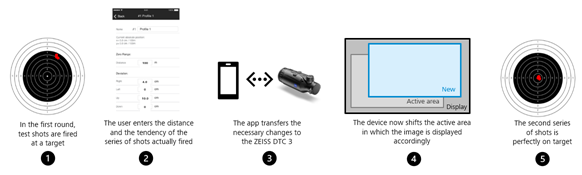
Can I also make the settings manually during the zeroing process, without the ZEISS Hunting App?
Yes, you can correct the deviation of the shot from the target directly on the display of the ZEISS DTC 3 using very precise click values. To do this, select “System” in the main menu to set the selected zeroing profile. Navigate to “Image Zeroing” and start the zeroing procedure by briefly pressing the menu button.
Setting the X-axis: Press the left arrow button for minus and the right arrow button for plus. Each time the button is pressed, the image shifts in the corresponding direction: for 25 mm focal length by 2.4 cm per 100 m, for 38 mm focal length by 1.6 cm per 100 m. Confirm the setting by briefly pressing the menu button. Now make the settings for the Y-axis in the same way. Switch between the setting for the X- and Y-axis by briefly pressing the menu button.
To correct the impact point, move the image opposite to the direction to which you detected the deviation, i.e.:
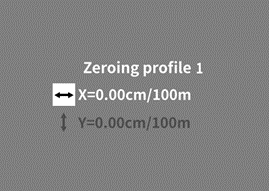
Shot placement too far to the left: Correction to the right.
Shot placement too far right: Correction to the left.
Shot placement too far down: Correction to the top
Shot placement too far up: Correction to the bottom.
To save the settings, press and hold the menu button. Confirm the query whether you want to save or discard the calibration by briefly pressing the menu button.
To change an already saved zeroing profile, select “System” in the main menu. Then navigate to “Image Zeroing”. Briefly press the menu button to restart the zeroing procedure. Proceed as described above. To save the settings, press and hold the menu button. Confirm the query whether you want to save or discard the calibration by briefly pressing the menu button.
Adapter
How can the DTC 3 be mounted on the riflescope?
An adapter is required for mounting onto optics, e.g. a riflescope. To mount the adapter on the DTC, turn the counter ring (1) clockwise as far as it will go. Place the adapter on the DTC (2) and turn it clockwise as far as it will go (3).
Secure the connection by turning the counter ring counterclockwise in the direction of the adapter. Please also observe the assembly instructions enclosed with your adapter.Note: Check the legal and regional regulations in your country before using the ZEISS DTC 3 in combination with an optics.
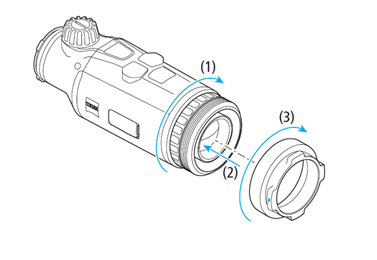
Is there an adapter that can be used to attach the DTC 3?
ZEISS provides a two-piece ZEISS adapter suitable for your target optics. The two pieces are:
- The clamp ZEISS DTC-A for the riflescope objective diameters:
- 42mm
- 50mm
- 56mm
- The ring ZEISS DTC-R M52 for the DTC 3
The products can be bought separately.
You can find more information about the adapter here.
How do I attach the adapter to my DTC 3?
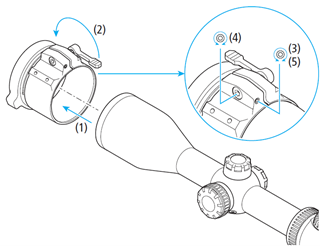
1. Installation DTC-A
- To connect your DTC-A to the riflescope, slide it on to the riflescope (1) and close the locking lever (2).
- If the connection is too loose or tight, loosen the locking screw (3), adjust the set screw accordingly (4) and tighten the locking screw again (5).
- The locking lever is set correctly when the mounted adapter cannot be moved.
2. Installation DTC-R M52
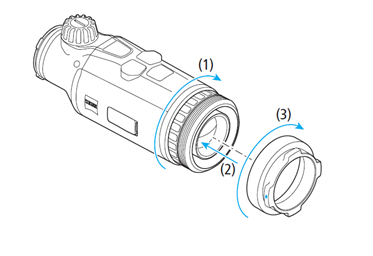
- To mount the DTC-R M52, turn the counter ring (1) clockwise as far as it will go.
- Place the DTC-R M52 on the thermal imaging attachment (2) and turn it clockwise as far as it will go (3).
- Turn the marking of the DTC-R M52 back to the position shown in the picture. The DTC-R M52 is still freely rotatable.
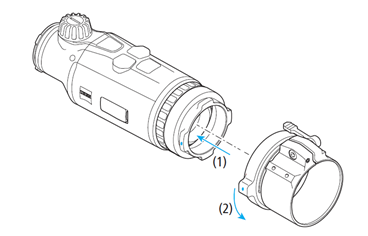
- Plug the DTC-A together with the DTC-R M52 at the marking (1).
- Turn the lock (2) hand-tight (approx. 20°) against the clockwise direction.
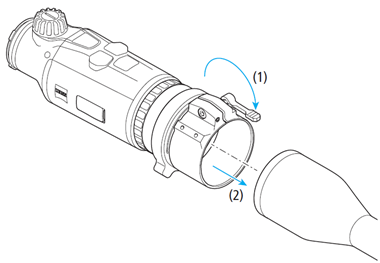
- To connect the thermal imaging attachment incl. adapter to the riflescope, move the locking lever (1) in the direction of the riflescope.
- Place the attachment on the riflescope (2). Make sure that the objects are aligned as shown.
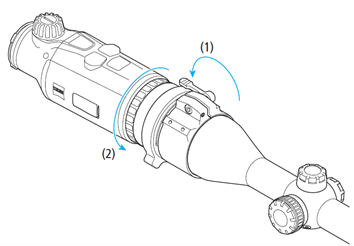
- Once the riflescope and thermal imaging attachment are aligned, turn the locking lever (1).
- and hand-tighten the counter ring (2). Use the Image Zeroing of the thermal imaging clip-on for fine adjustments.
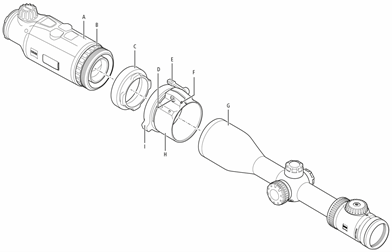
Component
A. DTC 3
B. Counter Ring
C. DTC-R M52
D. Set Screw
E. Locking lever
F. Locking screw
G. Riflescope
H. DTC-A XX
I. Bayonet Lock
Is the adapter included in the delivery?
No, the two-piece adapter (ZEISS DTC-R M52 + ZEISS DTC-A XX) must be purchased separately and is not part of the delivery. The ZEISS DTC-A adapter is offered with a RRP of 185€ incl. German VAT and the DTC-R ring with a RRP of 90€ incl. German VAT. You can find more information about the adapter here.
The adapter is two-piece. Do I have to buy both parts separately or is everything available in one set?
The adapter consists of:
- The clamp ZEISS DTC-A for the riflescope objective diameters:
- 42mm
- 50mm
- 56mm
- The ring ZEISS DTC-R M52 for the DTC 3
Both parts must be purchased separately and are not available as a set. The ZEISS DTC-A adapter is offered with a RRP of 185€ incl. German VAT and the DTC-R ring with a RRP of 90€ incl. German VAT. You can find more information about the adapter here.