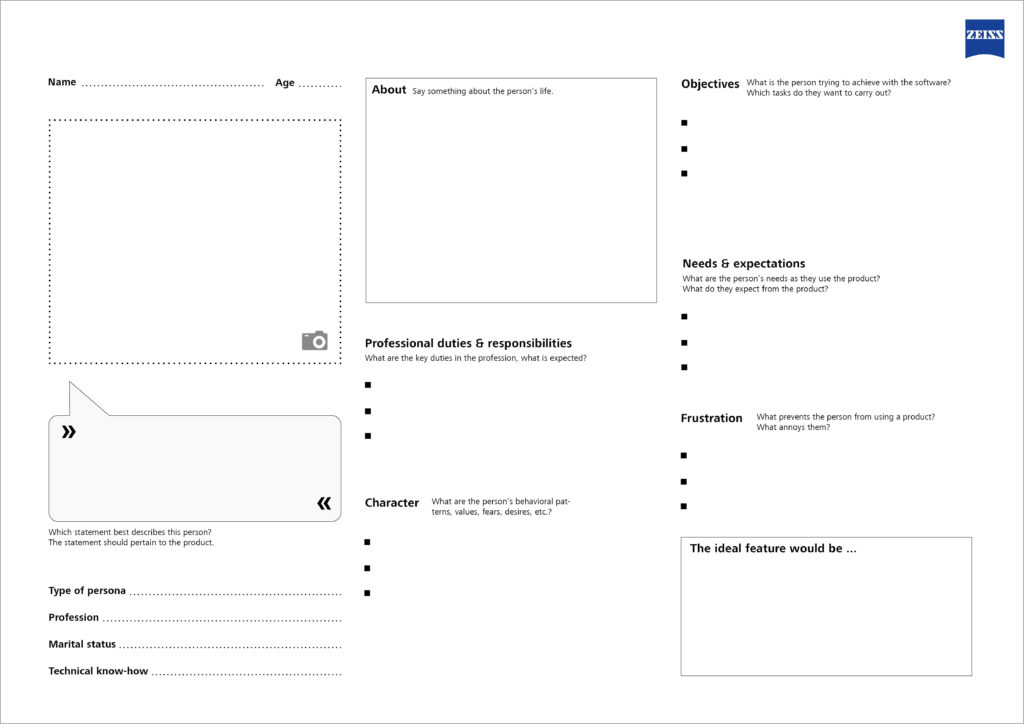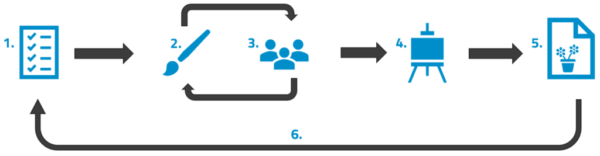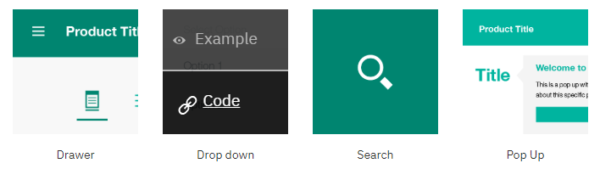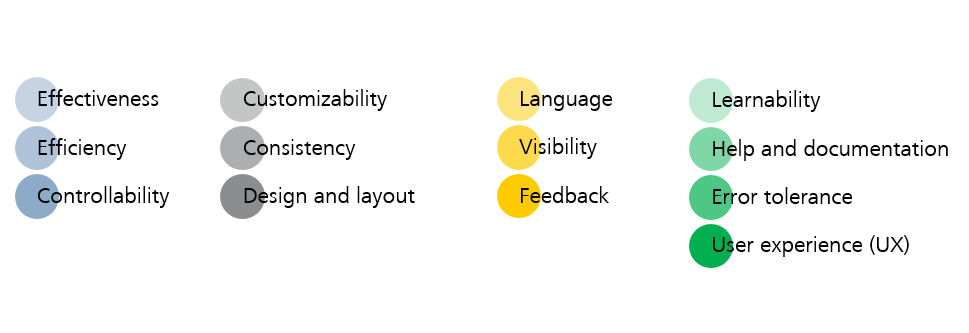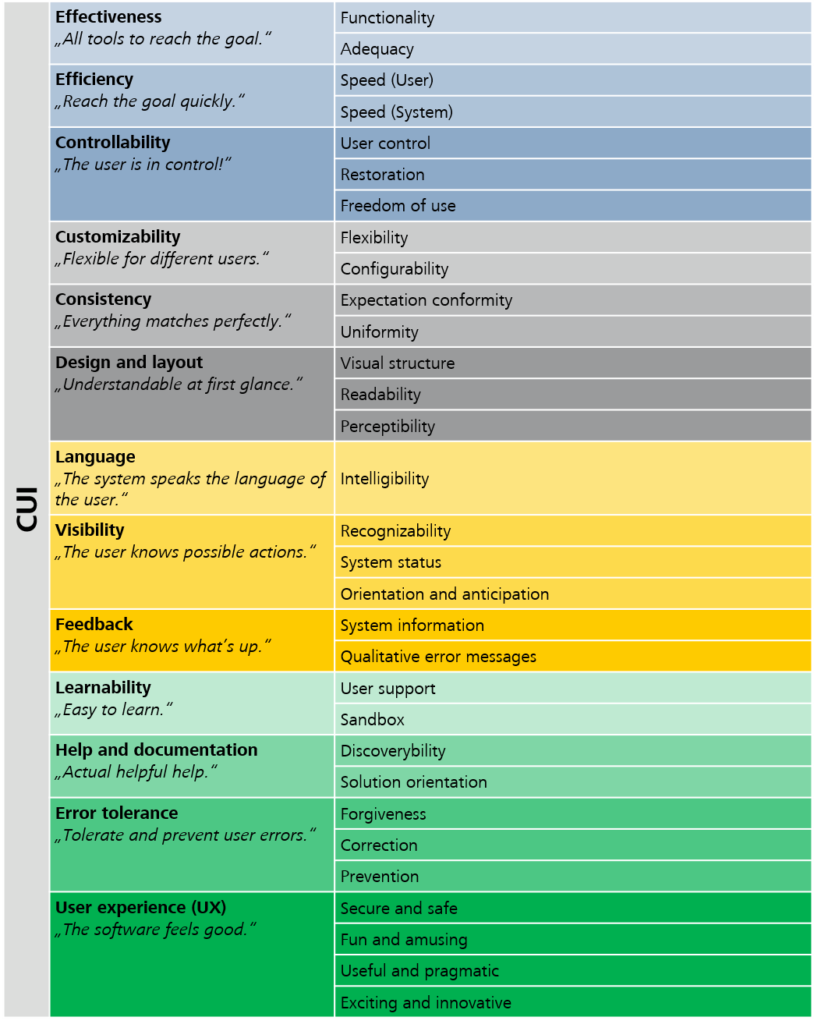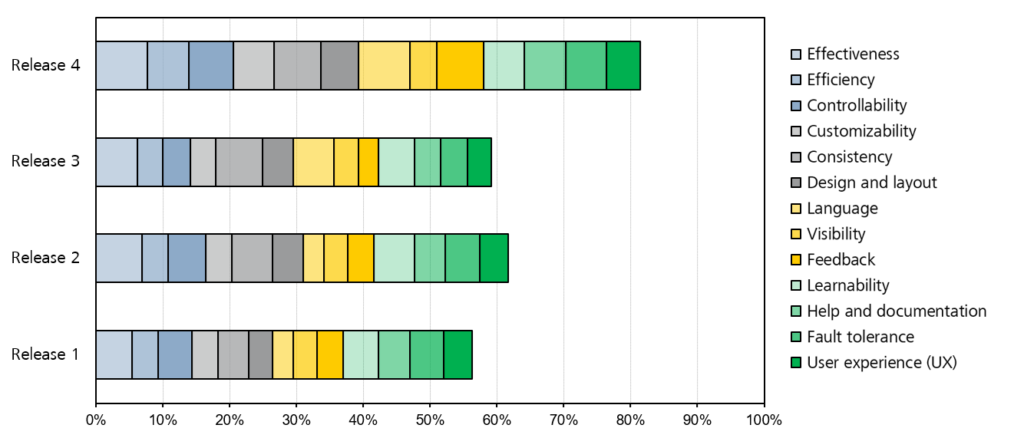The focus of this blog article is the integration of User Cantered Design (UCD) into our software development process at Saxonia Systems AG (since 03/2020 ZEISS Digital Innovation). A highlight is put on the tools and methods used to tailor the software to the actual user’s needs.
The root of bad usability
Why doesn’t anyone use the new software? If this question arises, it is usually too late. The development is already completed, and the users stay away or continue to use the previous solution. If this happens it maybe has happened again, that the requirements collected do not align with the actual user’s requirements. This is a common real-world phenomenon, which shows itself in bad usability and low acceptance of the finished solution. One of the possible approaches is offered by User Centred Design (UCD). This puts the tasks, properties and goals of the future groups of users in the centre of the software development process to achieve a high usability of the final product.
User Centered Design at Saxonia Systems AG
Due to our agile software development process, reaction to changes and new requirements is fast. Early feedback from the future users is essential for high levels of usability. Our Scrum inspired agile process is extended with tools and methods of usability engineering so that the user is involved regularly from the beginning.
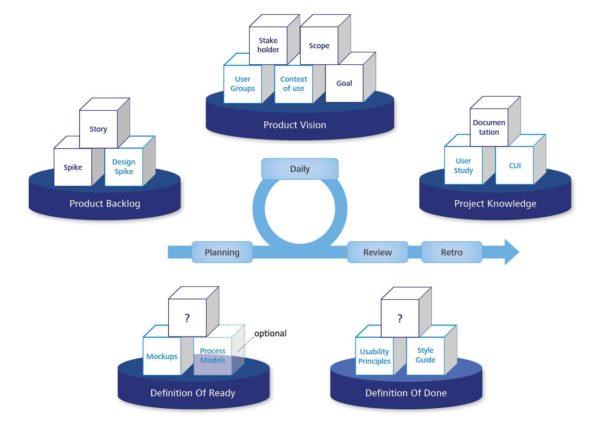
At the start of the project the UCD elements are incorporated into the product vision. Beside classic parts like project goal or system scope, the description of prospective user groups and the usage context are sensible UCD additions.
The product backlog does not only contain user stories and technical spikes, but also contains room for design spikes, that enable the team to focus on usability issues. This can include prototypes as a basis for decisions or the planning and the carrying out of user studies.
Additional quality gates are added to the scrum artifacts Definition of Ready and Definition of Done, in order to guarantee, that the software fulfils future user requirements.
Before user stories are ready for implementation, they are supplemented with sketches, mock-ups or designs. These visualise the functions, that are to be implemented, to the team. If they can be applied, process models are also included to show more complex sequence of events.
User stories are considered done in the UCD perspective if the usability principles are met. This can be checked via an expert evaluation. Hereby the usability engineer checks the functions heuristically for the adherence to the rules. Additionally, the consistency of the application and the style-guide conformity are checked.
It is advisable to have a central storage for usability background knowledge, e.g. a team wiki.
That way a team can always get information on user feedback and current status regarding UCD. Recommended content is:
- Information architecture
- Domain model
- System documentation
- Studies and test results e.g. user studies and CUI tracking
- Personas
As you can see in the preceding sections, we incorporate the prospective user into the development of custom software development. In our experience this is essential for a high usability and acceptance of the final product. By getting early feedback by the user and using agile and lightweight methods you can eliminate the starting question “Why doesn’t anyone use the software?”, from your vocabulary.